NIALL DUNLOP

Level Design Project: The Shipyard
In Autumn and Winter of 2022, I designed and developed a level for a third person shooter. Throughout this project I worked on:
-
Level layout
-
enemy placement
-
Denial and reward
-
Narrative and Gameplay beats
-
Cutscenes
-
Scripted events
Video Playthrough
Pre production
After deciding on the setting of a shipyard, I got to work collecting reference material.
The most prominent feature when looking at different shipyards is the linear structure: the containers are arranged in neat rows, with corridors to move through in-between.
I decided to feature these corridors in my level, I believed it would be an interesting environment to traverse.
.png)
.png)
.png)

I began working on the layout of the level. The level begins with the player in an office: elevated off the ground with a window view of a crane: a landmark indicating the end of the level.
They then move through a corridor of containers, with an arena in the middle, followed by a short traversal segment and finally a standoff before they make it to the crane and finish the level.
I then made a beat chart for the level, detailing the narrative and gameplay beats, as well as the acts.

The next step was to lay out the different elements of the level: I laid out the entire level on paper first, and then created detailed snippets of the level's beginning, middle and ending segments.
.png)
.png)
.png)
.png)
.png)
Cutscenes
Close to the end of level development, I made a set of cutscenes to establish a narrative for the level.
I utilised the level sequencer and take recorder, to create these cutscenes.
The beginning cutscene(see the first 2 images) is played upon the level being loaded. The end cutscene(see the third image) plays when the player enters the event volume at the end.

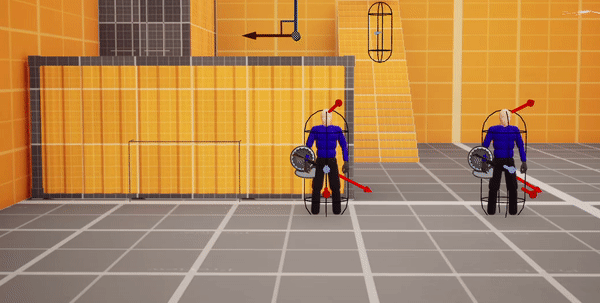

Scripted Events
I used the level sequencer and event volumes to create two scripted events for my level. I wanted to accomplish two things with my scripted sequences; first, I wanted them to add more life to my setting. I wanted them to be right in front of the player so the player would definitely see them. Second, I wanted to integrate them into the level design itself.
In the first scripted event, when the player hits an event volume a car drives past them and crashes into some boxes, scattering them and creating cover for the player.

The next event utilised two sequences: the player runs to the ladder, which appears to be the way to progress. When the player hits the trigger volume the ladder falls, and then after a few seconds the crane begins moving. The crane acts as a moving platform which transports the player to their destination.
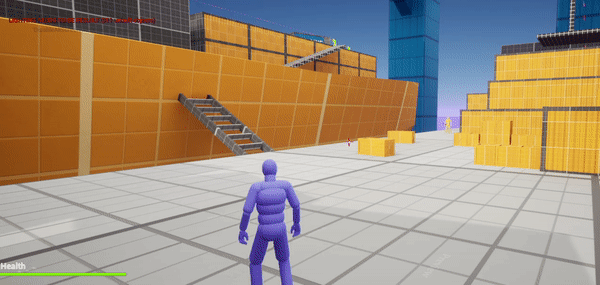
Puzzles
Using the pushable box mechanic present in the development kit provided, I created three puzzles. The first is a simple introduction: push the box to use it as a platform to the next point.
The second puzzle is optional: push the box to get the ammo pickup.
The final puzzle is more complex: the player is guided towards the end and at first the goal seems apparent but out of reach. after the player moves into the blocked off area, they must push the first box and use it to climb up, then jump to the long container and push the second box into place, using it to climb up the container beside the forklift, completing the puzzle.


